Fequently Asked Questions
Q1. When creating a new C++ project in Visual Studio,after including the AUBO SDK header and library files, a compilation error occurs in type_def.h "newline in constant".
Issue Screenshot: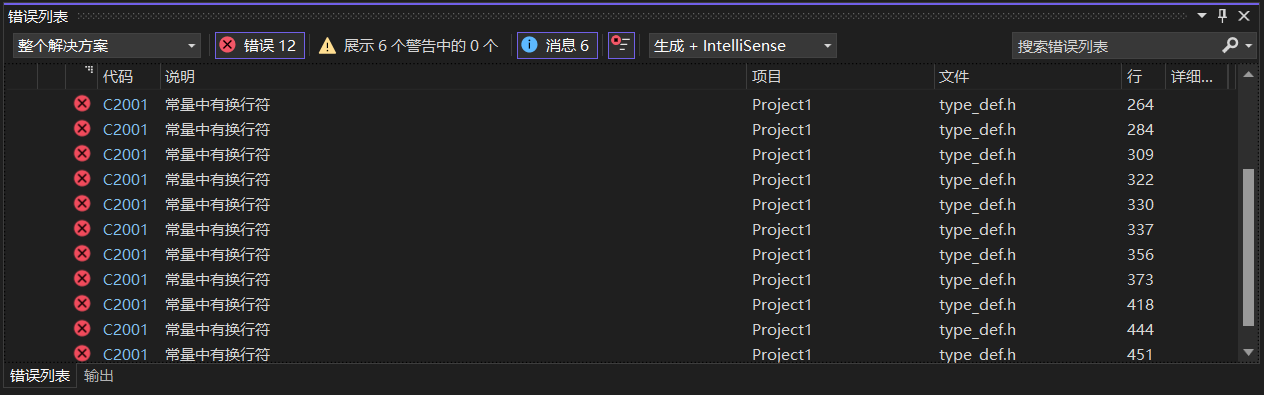
Solution: Set the compiler option /utf-8 in your project settings. Note: If there are multiple parameters, please separte them with spaces. 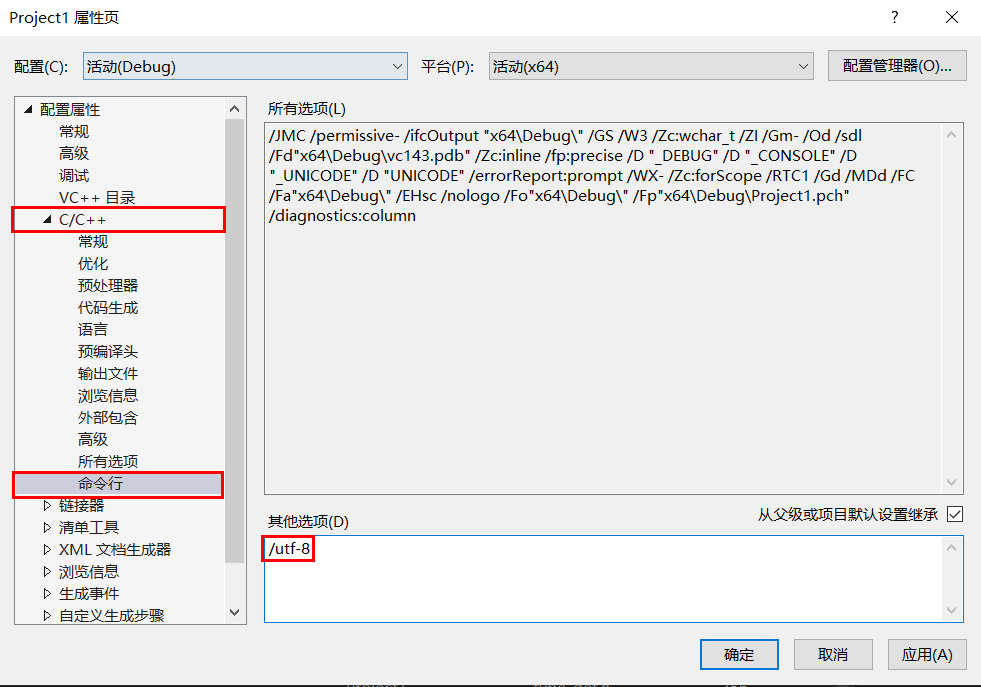
Q2. In Visual Studio, the /utf-8 option has been set, but the code contains Chinese characters, and a compilation error occurs: "newline in constant".
Issue Screenshot: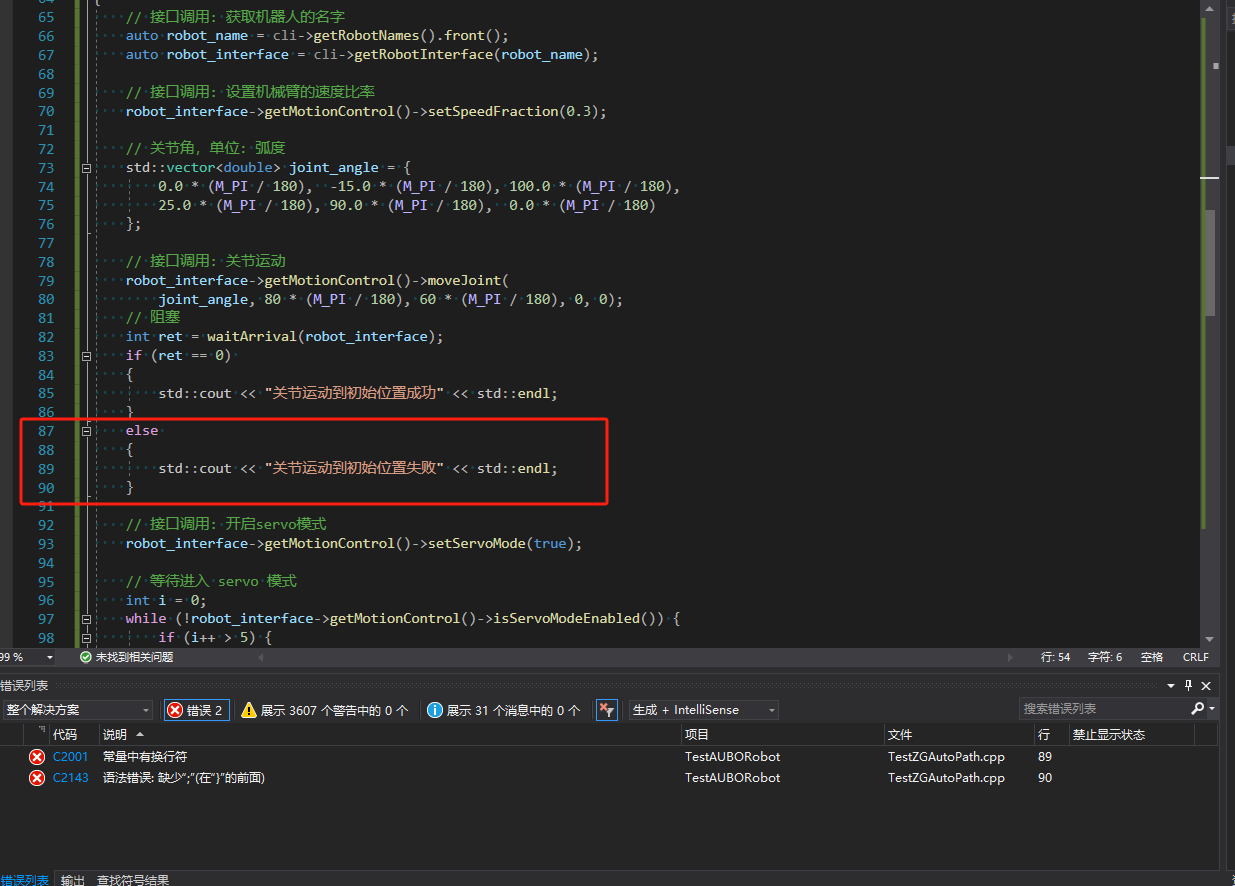
Solution:
- Solution 1:End Chinese string with a space.
- Solution 2:Change Chinese string to an English string.
Q3. When running the program in Visual Studio, an unhandled AuboException is thrown, causing the program to crash.
Issue Screenshot: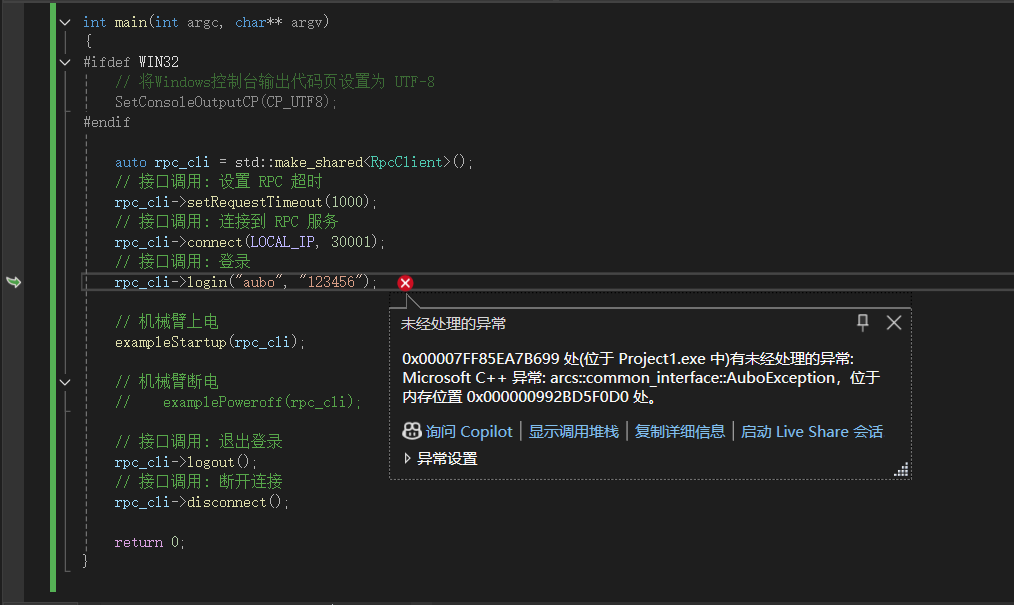
Solution: Use AuboException for exception handling in the code. For specific methods, please refer to Exception Handling。
Q4. RPC connection failed,SDK log error "Connect to <IP_ADDRESS>:<PORT> FAILED".
Issue Screenshot: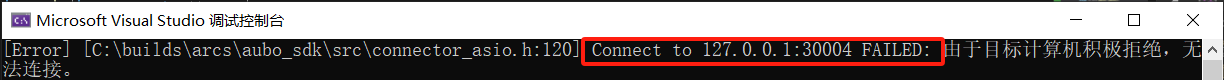
Solution:
- The <IP_ADDRESS>:<PORT> shown in the console SDK logs indcates the target robot's IP address and RPC port number. Please note that the RPC port number is fixed at 30004.
- Check if the robot IP address and RPC port number in the code are correct.
- Check the network connection between the local computer and target robot. You can use the ping command to test. For detailed instructions, refer to SDK PC to Robot Communication Setup.
Q5. The try/catch block caught an AuboException with the message "RPC request timeout".
Issue Screenshot: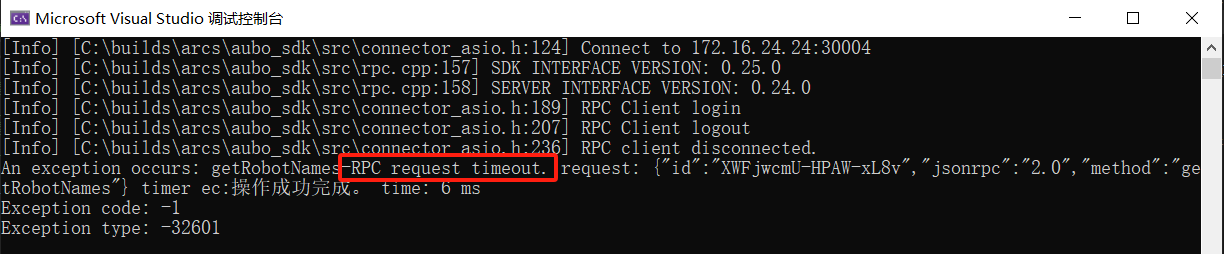
Solution:
Ensure that you have called setRequestTimeout to set the request timeout before invoking the RPC client's connect interface. If not, please add setRequestTimeout(1000).
If setRequestTimeout is already called, try to increase the time. For example, change the input to 3000 to improve the request success rate.
Q6. When running the C++ example from the SDK package on Windows 7, the error occurs: "This program can't run because api-ms-win-core-libraryloader-I1-2-0.dll is missing from the computer."
Issue Screenshot: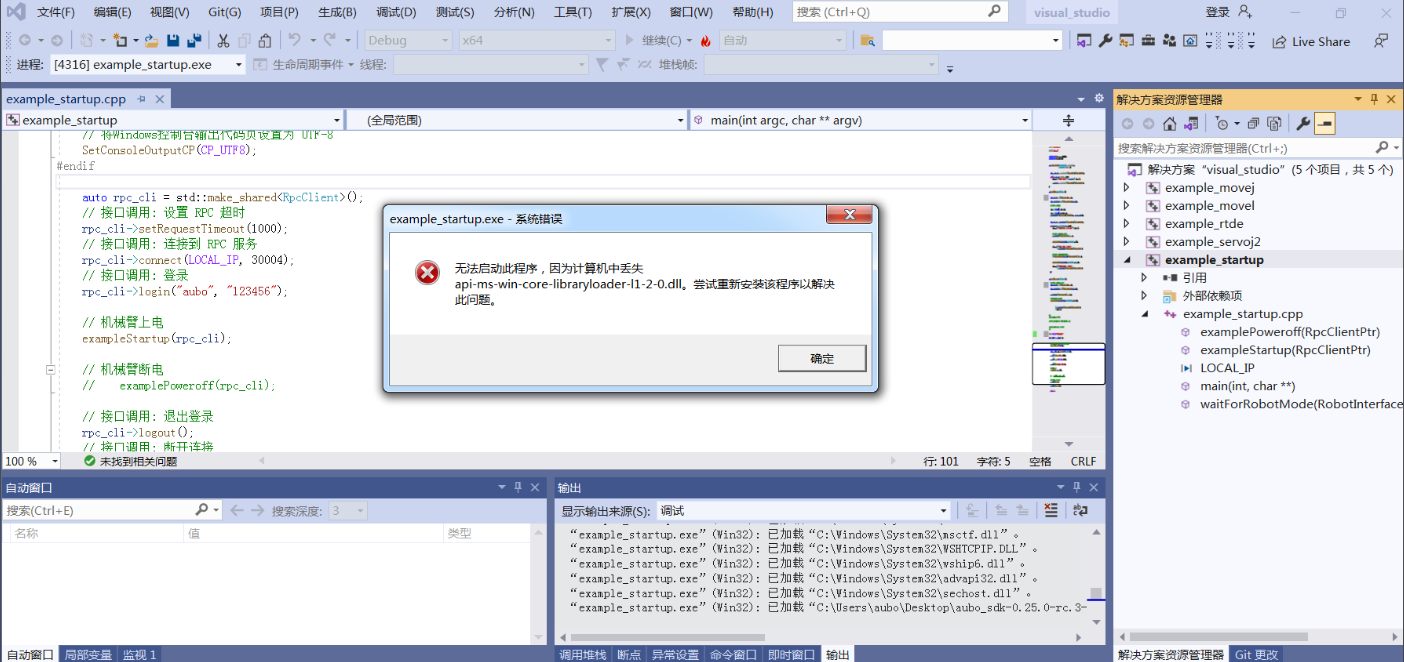
Cause of Issue: The cryptbase.dll file in the lib folder of the SDK package is not compatible with the cryptbase.dll file that comes with the Windows 7 system.
Solution:
- Solution 1: Only import aubo_sdkd.dll, aubo_sdk.dll, aubo_sdkd.lib and aubo_sdk.lib from the lib folder.
- Solution 2:Delete cryptbase.dll from the lib folder.
- Solution 3:Replace the cryptbase.dll file in the lib folder with the local computer's C:\Windows\System32\cryptbase.dll.
Q7. When doing development with the C++ SDK,is it necessary to load all the DLL files in the lib folder of the SDK package?
Solution: Only aubo_sdkd.dll and aubo_sdkd.dll are needed.
