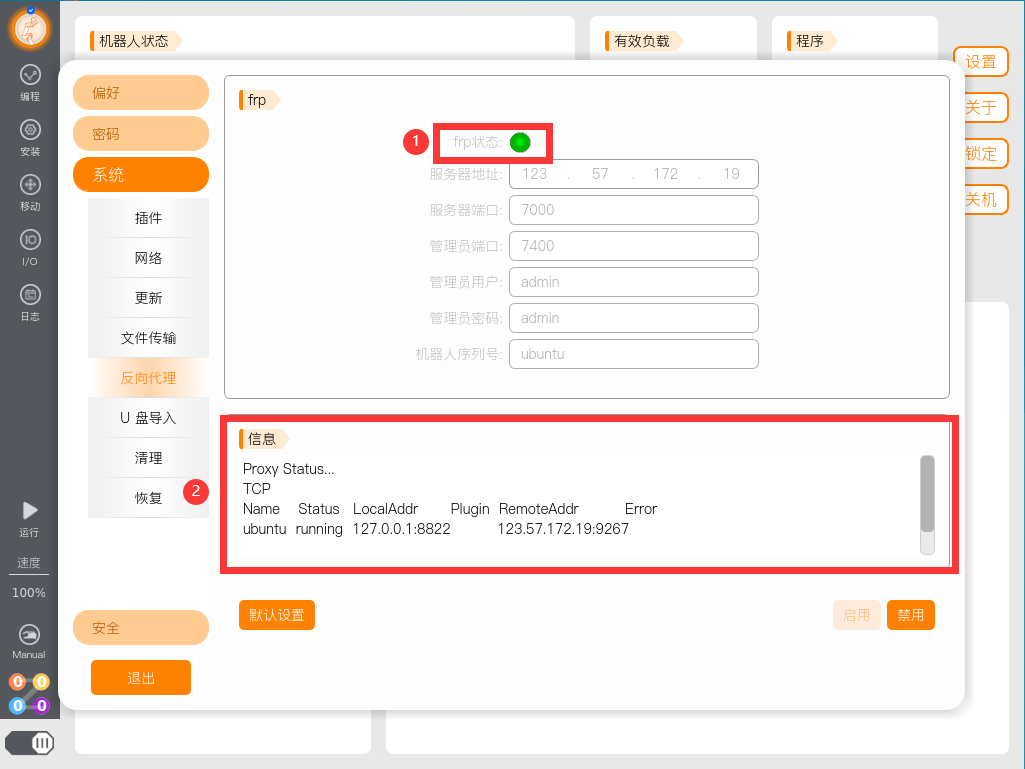Reverse Proxy Guide
The reverse proxy function will be hidden after v0.26.3-alpha.4 version. To use this function, users need to enter the "/root/arcs_ws/config" directory, open the [aubo_scope.ini] file, change the frp_visiable=false under [system] to frp_visiable=true, and restart aubo_scope to use the reverse proxy function in the software.
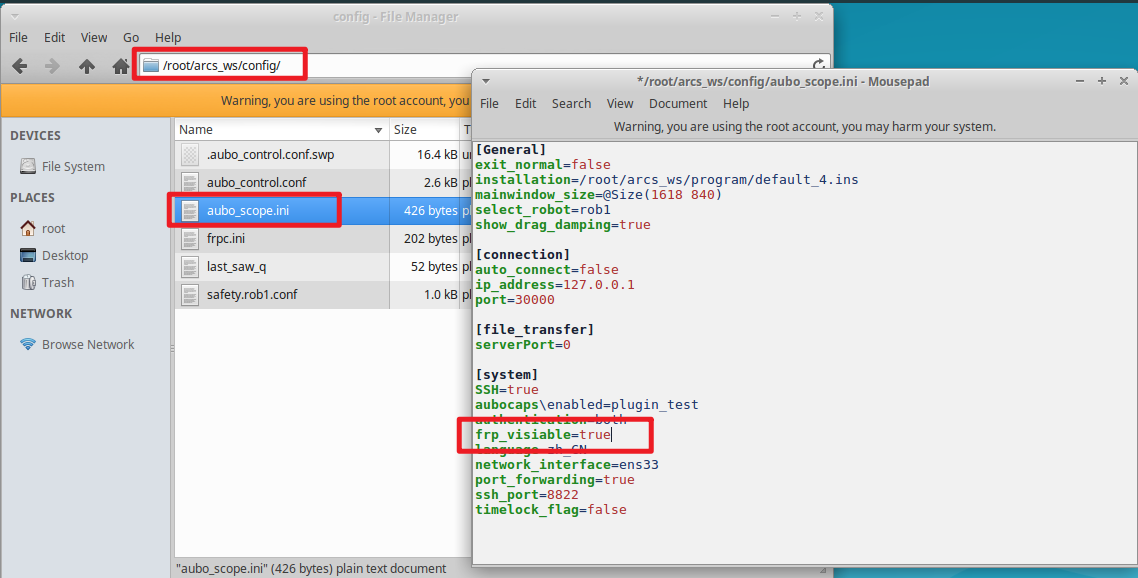
1.Reverse proxy function description
Reverse proxy is used to achieve internal network penetration, allowing internal devices to connect to the external network through intermediate devices. The reverse proxy interface is set up to configure the client's frpc.
2.Reverse proxy operation process
Start
ARCSand open the reverse proxy window①Click on
Settings②Click on
Systemin the pop-up window③Select
Reverse Proxyfrom the dropdown options④ Fill in valid configuration information. (Currently, only
default settingscan be clicked to use default numerical configuration)
Enable reverse proxy service
①Click on
Enable②Successful activation is signaled by a pop-up window showing
started frp successfully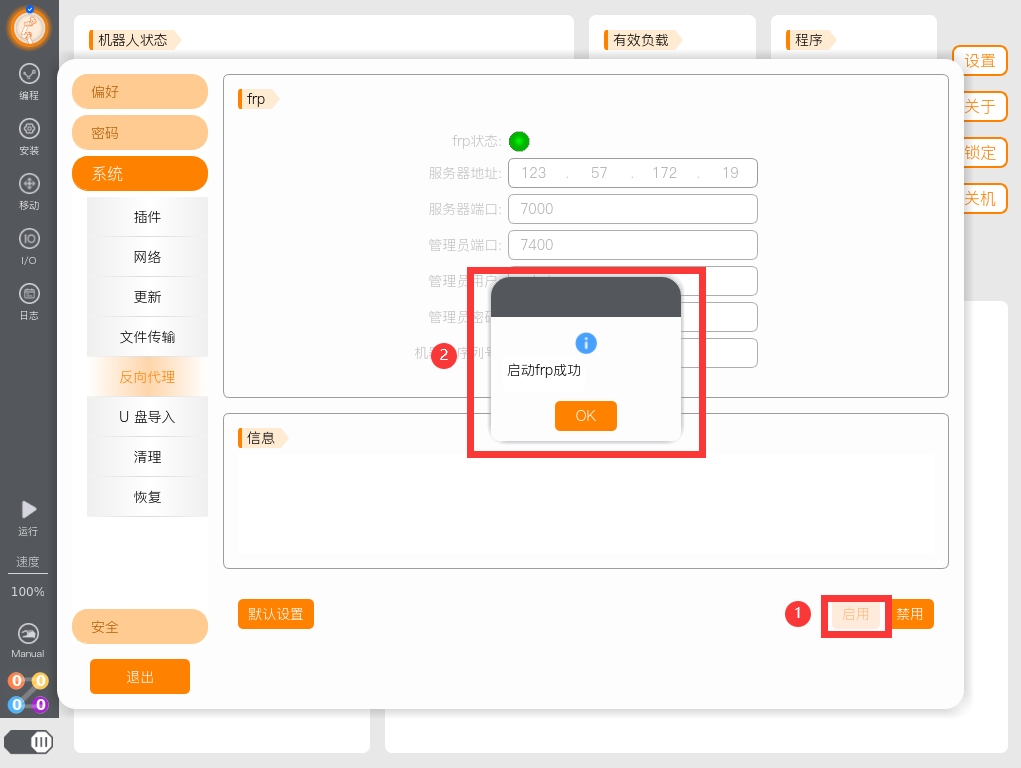
Enable successful display of frp status
① The
frp statusis shown in green.② Bottom
Message boxpresents print information Name:Host Name
Status:Host status
LocalAddr:Host local address
Plugin :Plugin
RemoteAddr:Server Address
Error:Error message