Online View of Profinet Address Table
Profinet soft stack supported version
0.4.4 and above
0.29.5-rc.21, 0.31.0-rc.26, 0.31.1-beta.5, and 0.32.0-alpha.111 versions are originally supported by ARCS
0.32.0-alpha.149 and 0.31.1-beta.13 versions are automatically enabled and there is no need to manually modify the configuration file.
0.31.0 and 0.29.6 versions require manual modification of the configuration file to enable the address table function.
How to modify configuration file
Configuration file location:
/root/arcs_ws/config/aubo_scope.iniModify the field:
Add this configuration item in the [system] field
profinet_address_enabled=trueThe final modification is as follows
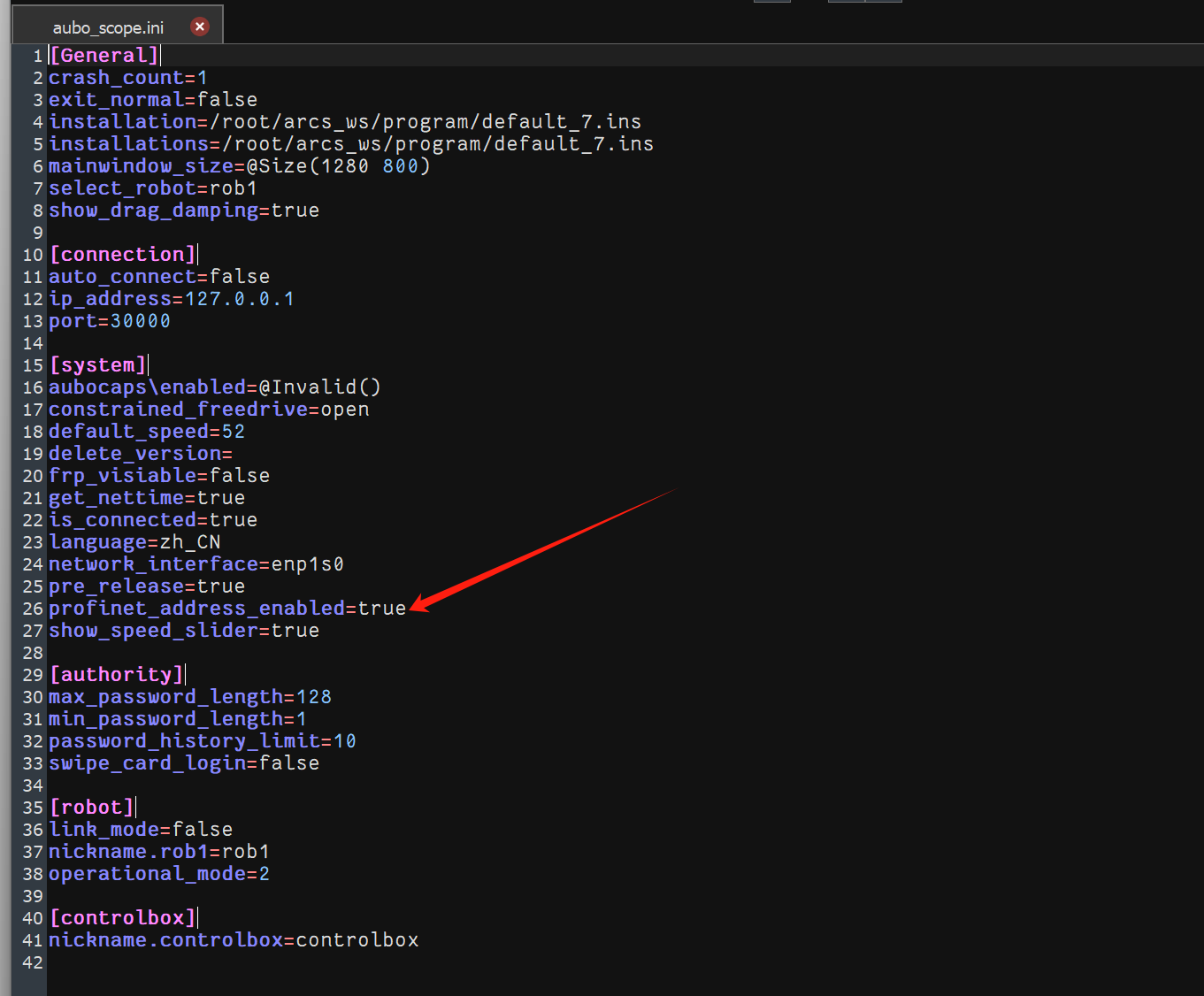
Save after modification, log out, then restart ARCS, and the Profinet interface displays View address table
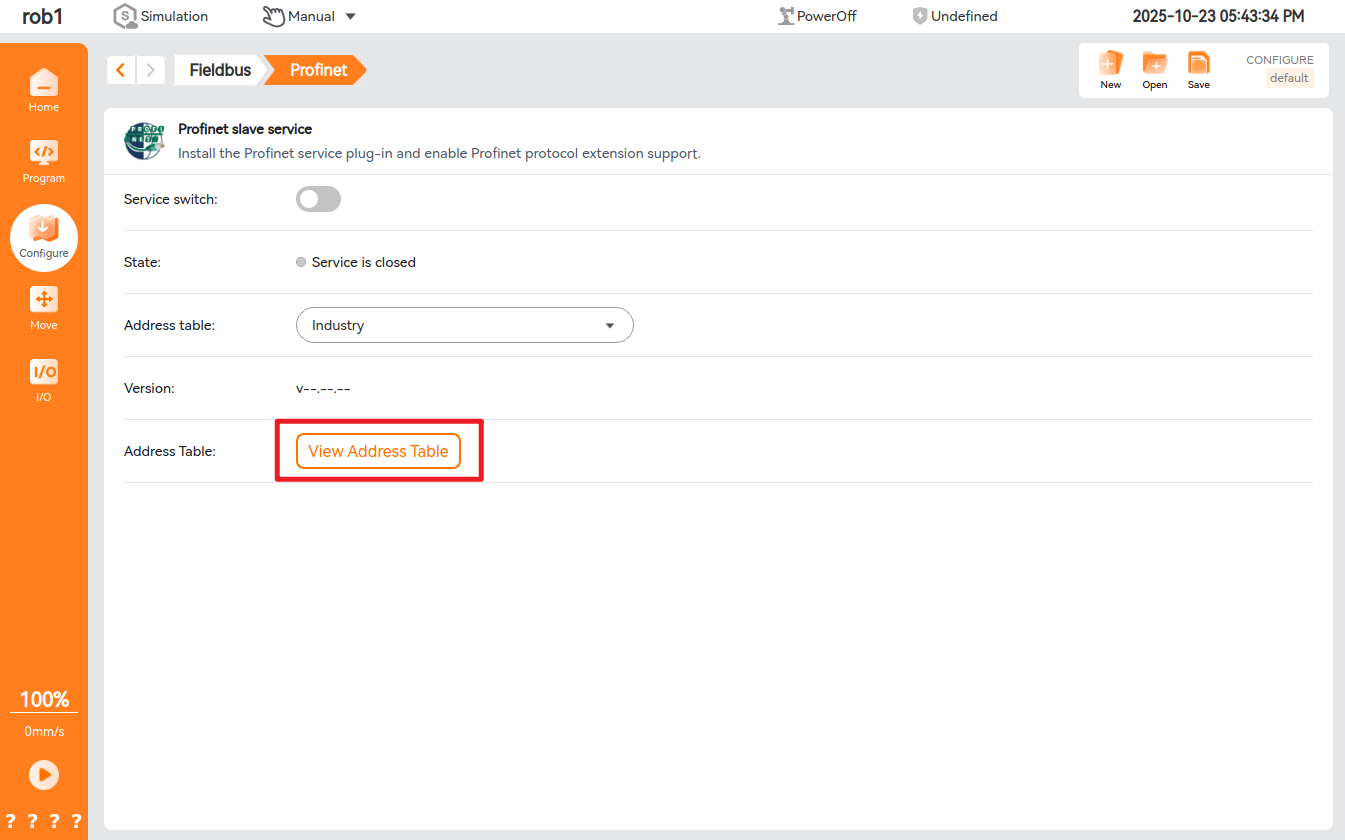
Tap to open the address table interface
Instructions for address table
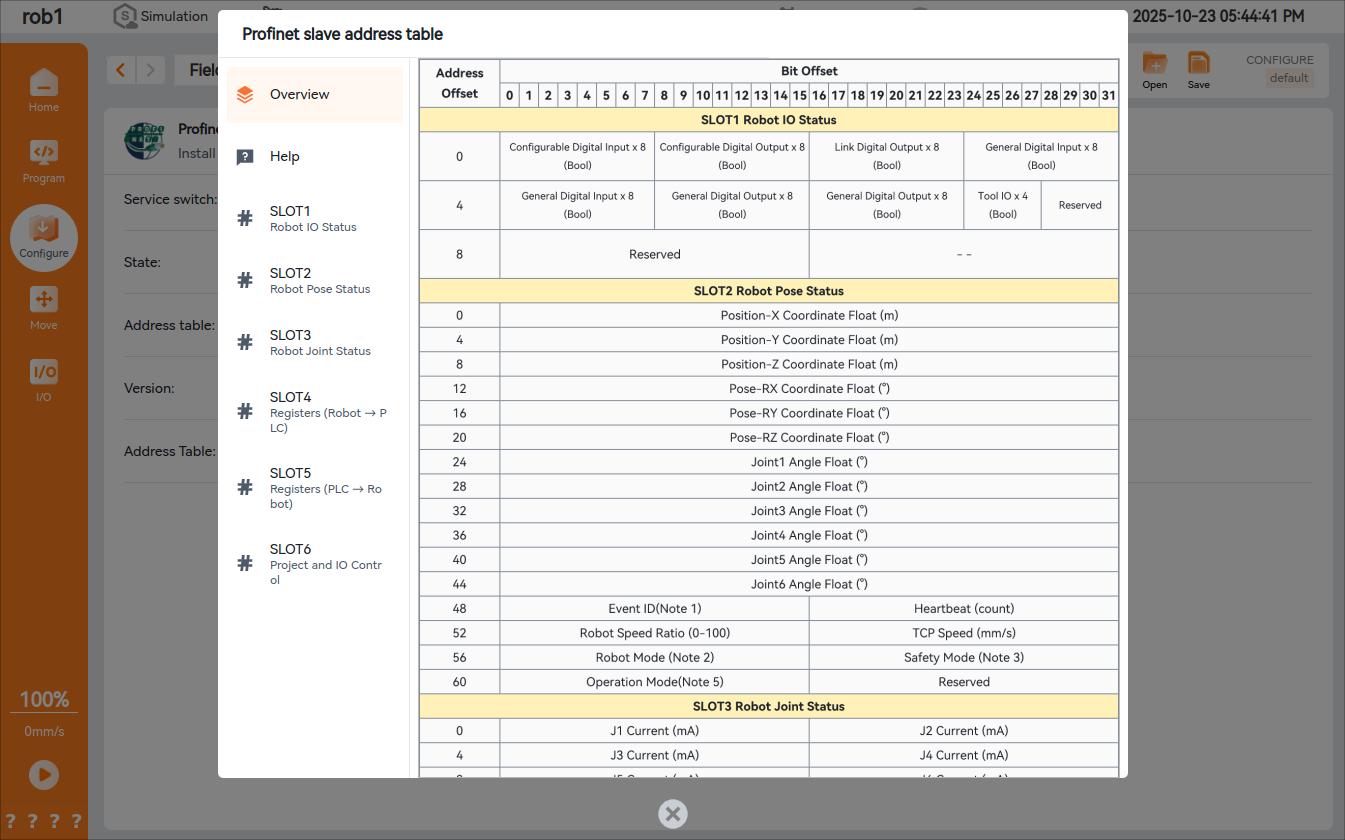
Overview: It displays the overall address table interface;Help: It explains the specific meanings of the terms and data in the overview;SLOT1-6: Slots 1-6, which can display the interactive values in the slots. This data displays the data on the PLC side. The data of the four slots can be modified on the interface, which is mainly used to monitor the data values.
In the slot interface, the start address of the address offset can be modified to align with the start address in the PLC, which is convenient for viewing the location of the subsequent addresses. As shown in the following figure, the start address of the slot 3 configured in the PLC is 135, which means that the first line address of the slot 3 interface on the teach pendant can be modified to 135, and then the address will follow automatically, making it easier for PLC developers to match addresses and their meanings.

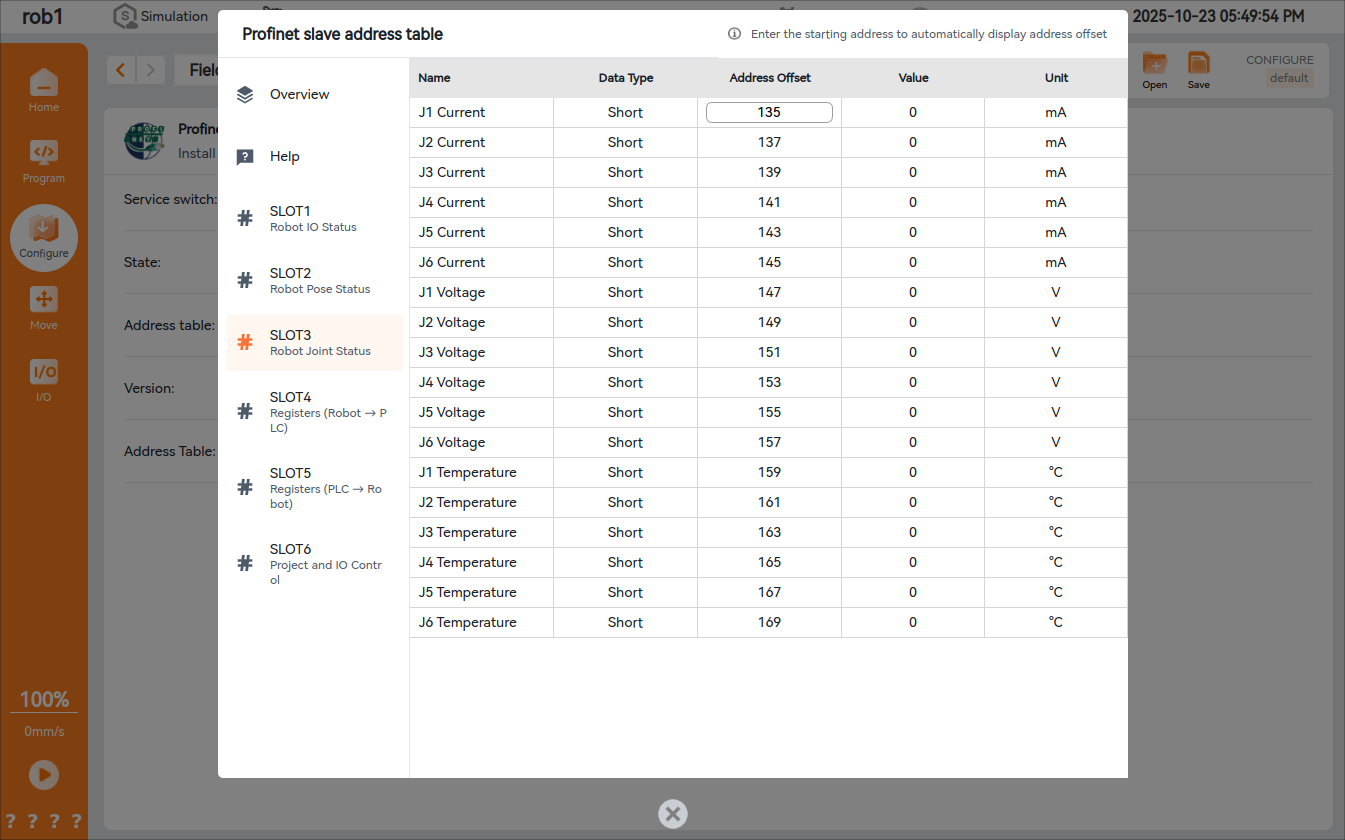
Slot 4 mainly contains bool output register and 16-bit general register. This interface allows to modify all data of slot 4.

The 16-bit register can be configured as signed, unsigned, floating-point and hexadecimal types. The data format is the same as that in the PLC. For example, if the address of 316 is modified to floating point number and the value is set to 3.55, ID316 can be monitored in PLC, type of floating point number will be set, and the value obtained will also be 3.55. At this time, the 318 address will be occupied by default.
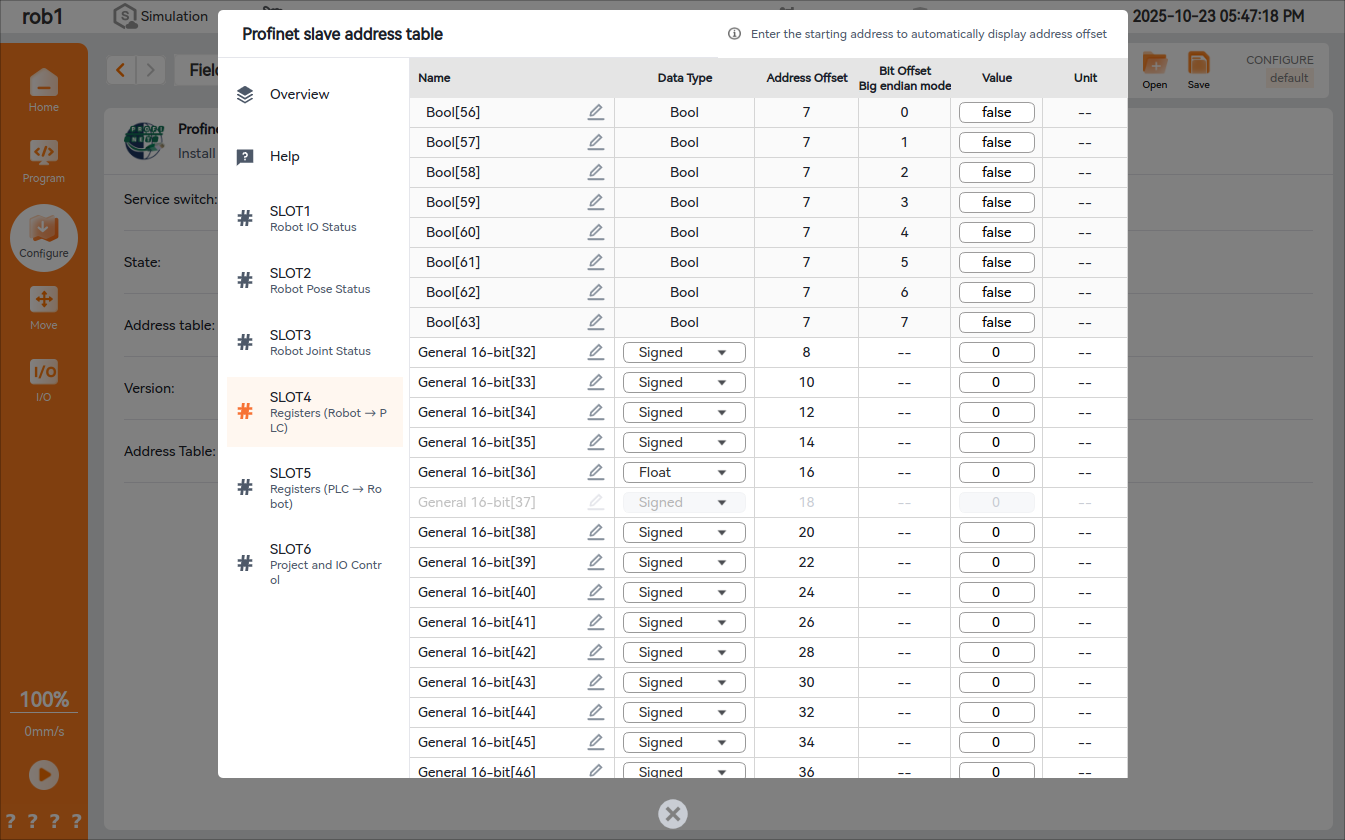
Note: The
nameof this interface is not yet available in the programming interface. During the development of the function, the method of Modbus mapping address shall be used in the programming interface before the development is completed. For details, see61: Read and Write Profinet Register via Modbus Master
